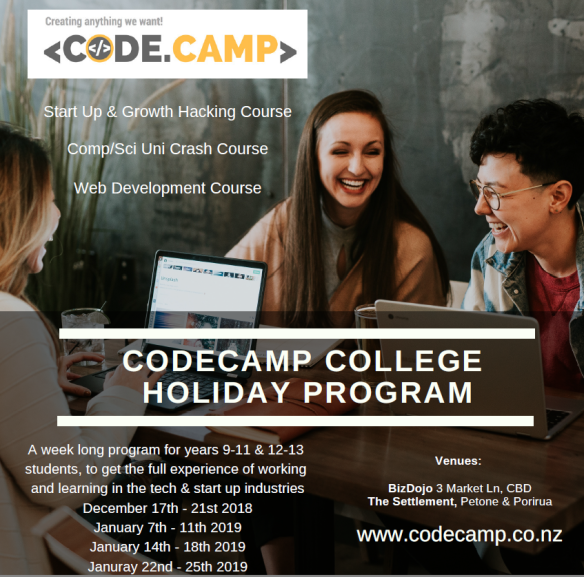This year QMC is pleased to be working with CodeCamp in providing an after school coding club for girls interested in computer programming and S.T.E.A.M (Science, Technology, Engineering, Art, and Maths) projects. Below is some information on the codecamp from Ash Beaumont, who will be running the sessions. Please make contact with her if you have any questions, or proceed to the booking page on the CodeCamp website if you wish to book in for the classes.
Hey there,
CodeCamp classes are starting at Queen Margaret College! CodeCamp is an after school & holiday programme designed to help kids between ages of 7 and 18 learn how to code, build literacy and have fun engaging with STEAM (Science, Technology, Engineering, Art/Design & Mathematics in an agile environment.
My personal mission is to get as many young women interested in STEAM as possible. This is why we are starting Girl’s Only Classes at Queen Margaret College. We see that there is not only a large pay discrepancy between women and men, but also the number of women vs. men in STEAM areas. In 2018 we saw a wage gap of 9.2% meaning there aren’t enough women in high paying positions such as science, tech and development roles. On top of this, Summer in Tech reports that just 28% of employed candidates this summer were women. This isn’t due to a lack of ability in these areas, it’s due to the lack of women shown these avenues. Our classes will be held on Thursday afternoon from 3:30pm – 5pm starting on the 7th of March. To sign your daughter up, please visit our website:
http://codecamp.co.nz/queen-margaret-college/.
We will also be offering private tuition. For this option, please contact me directly via email. If you have any questions, feel free to contact me via the details below.
I look forward to meeting you and you daughter(s).
Kind Regards,
Ash Beaumont
CodeCamp Operations Manager
ashlee@codecamp.co.nz
0211519591















 Below are three local event taking place during
Below are three local event taking place during